28

You need to take it as text input using CharField. And in the clean method of this field, you can validate it as per your requirement to check if input is valid.
Something like:
class myForm(forms.Form):
jsonfield = forms.CharField(max_length=1024)
def clean_jsonfield(self):
jdata = self.cleaned_data['jsonfield']
try:
json_data = json.loads(jdata) #loads string as json
#validate json_data
except:
raise forms.ValidationError("Invalid data in jsonfield")
#if json data not valid:
#raise forms.ValidationError("Invalid data in jsonfield")
return jdata
You may also find a custom field for JSON data input.
10
You can make forms with fields from JSON data with that decision
Example:
forms.py
# -*- coding: utf-8 -*-
from django import forms
from splitjson.widgets import SplitJSONWidget
class testForm(forms.Form):
attrs = {'class': 'special', 'size': '40'}
data = forms.CharField(widget=SplitJSONWidget(attrs=attrs, debug=True))
views.py
# -*- coding: utf-8 -*-
from django.shortcuts import render_to_response
from django.template import RequestContext
from forms import testForm
def test_dict(request):
json = {'a': 1,
'b': 2,
'c': 3,
'd': 4}
form = testForm(request.POST or None, initial={'data': json})
if form.is_valid():
# validate and save
pass
template = 'test_template.html'
context = RequestContext(request, {'form': form})
return render_to_response(template, context)
template.py
<!doctype html>
<html>
<head></head>
<body>
Errors:
{% for field, error in form.errors.items %}
<ul>
<li>{{ error }}</li>
</ul>
{% empty %}
no errors
{% endfor %}
<hr/>
List of:
<form action="" method="post">
{% csrf_token %}
{{ form.as_p}}
<input type="submit" value="Submit" />
</form>
</body>
</html>
Result:
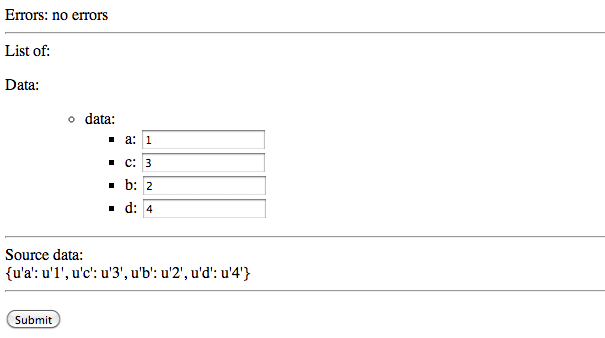
- [Django]-Django composite unique on multiple model fields
- [Django]-Django Admin app or roll my own?
- [Django]-How do I remove Label text in Django generated form?
3
If your Django model contains a JSON-field named, say scope, which either is a django.contrib.postgres.forms.jsonb.JSONField or a jsonfield.fields.JSONField, then simple rewrite your Django ModelForm as:
from django.form import fields
from entangled.forms import EntangledModelForm
class MyForm(EntangledModelForm):
field1 = fields.CharField()
...
class Meta:
entangled_fields = {'scope': ['field1', ...]}
The class EntangledModelForm is a special variant of a Django ModelForm and must be imported from the 3rd-party library django-entangled.
This allows you to edit one or more JSON-fields with all the benefits, such as form validation and data cleaning, as provided by standard Django forms.
- [Django]-Name '_' is not defined
- [Django]-Django-taggit – how do I display the tags related to each record
- [Django]-Itertools.groupby in a django template
- [Django]-POST jQuery array to Django
- [Django]-Django character set with MySQL weirdness
- [Django]-Nginx doesn't serve static
1
There’s the most popular github repository with JSONField implementation.
You can install it with:
pip install jsonfield
For example, if you have a model
from jsonfield import JSONField
from django.db import models
class MyModel(models.Model):
json_field = JSONField(default='', blank=True)
You can simply define a form with JSON validation
from django import forms
from jsonfield.fields import JSONFormField
from myapp import models
class MyModelForm(forms.ModelForm):
class Meta:
model = models.MyModel
fields = '__all__'
field_classes = {
'json_field': JSONFormField,
}
and use this form in your admin model
from django.contrib import admin
from myapp.forms import MyModelForm
from myapp.models import MyModel
@admin.register(MyModel)
class MyModelAdmin(admin.ModelAdmin):
form = MyModelForm
- [Django]-Django/DRF – 405 Method not allowed on DELETE operation
- [Django]-Django error: got multiple values for keyword argument
- [Django]-Django – No module named _sqlite3
1
django.contrib.postgres has a JSONField form field. Here is a link to docs. Field is represented by an HTML <textarea>.
from django import forms
from django.contrib.postgres.forms.jsonb import JSONField
class ExampleForm(forms.Form):
...
metadata = JSONField()
...
- [Django]-Django :How to integrate Django Rest framework in an existing application?
- [Django]-AccessDenied when calling the CreateMultipartUpload operation in Django using django-storages and boto3
- [Django]-How to make an auto-filled and auto-incrementing field in django admin
1
Django 3.1 update
With the introduction of JSONField all you need to do is:
class MyForm(forms.Form):
json_field = forms.JSONField()
- [Django]-Django Multiple Authentication Backend for one project
- [Django]-Images from ImageField in Django don't load in template
- [Django]-Nginx doesn't serve static
0
In simple:
You do not want to change the default behavior of all your forms just use one function which will transform your request to objects.
form = myForm(jsonForm(request))
if form.is_valid():
# Continue your stuffs
You can convert the request body to Python objects and pass to your form instead of passing the request directly.
def jsonForm(req):
return json.loads(req.body.decode('utf-8'))
- [Django]-Using django-admin on windows powershell
- [Django]-Django 1.7 – App 'your_app_name' does not have migrations
- [Django]-Negating a boolean in Django template


